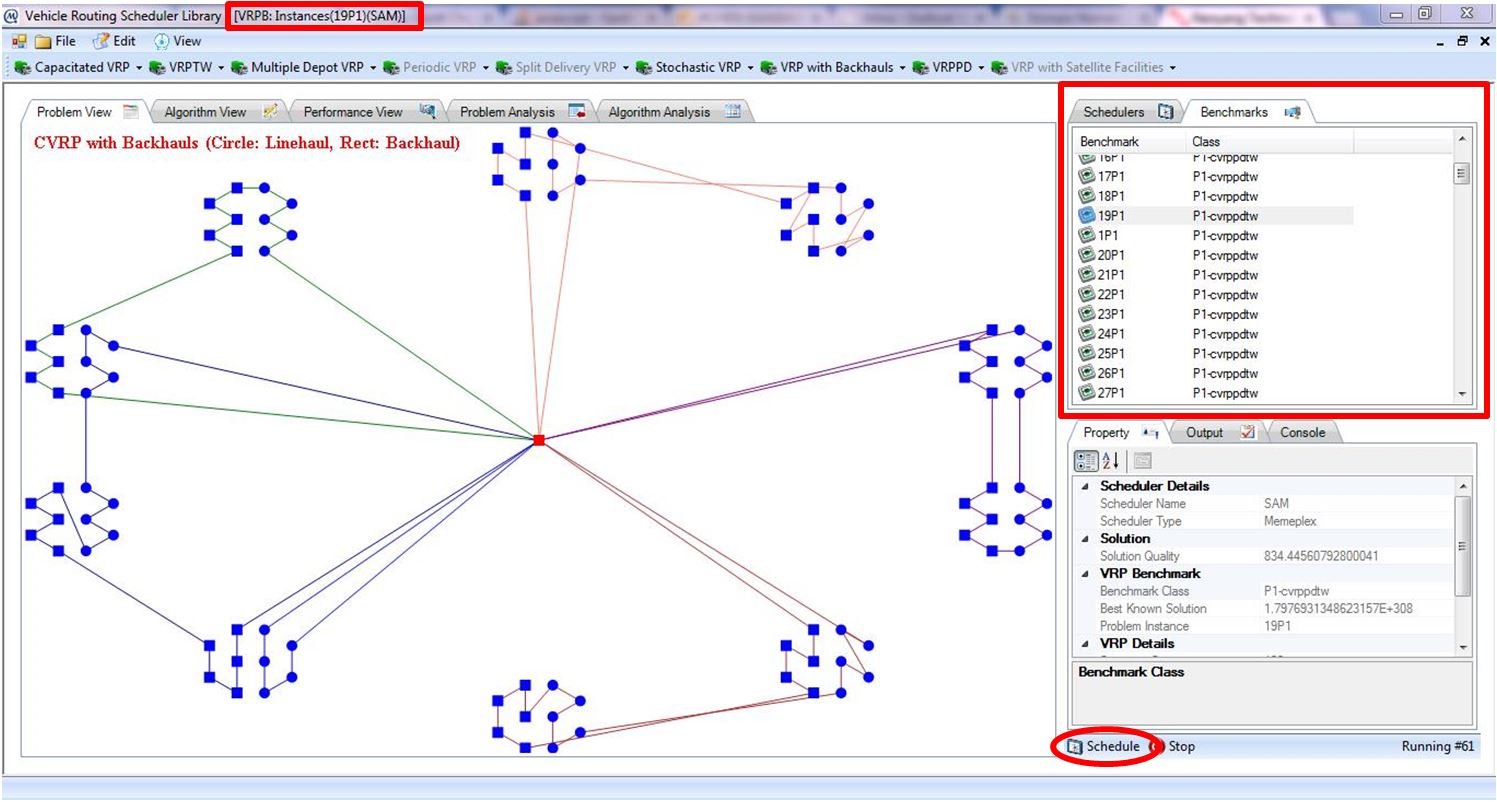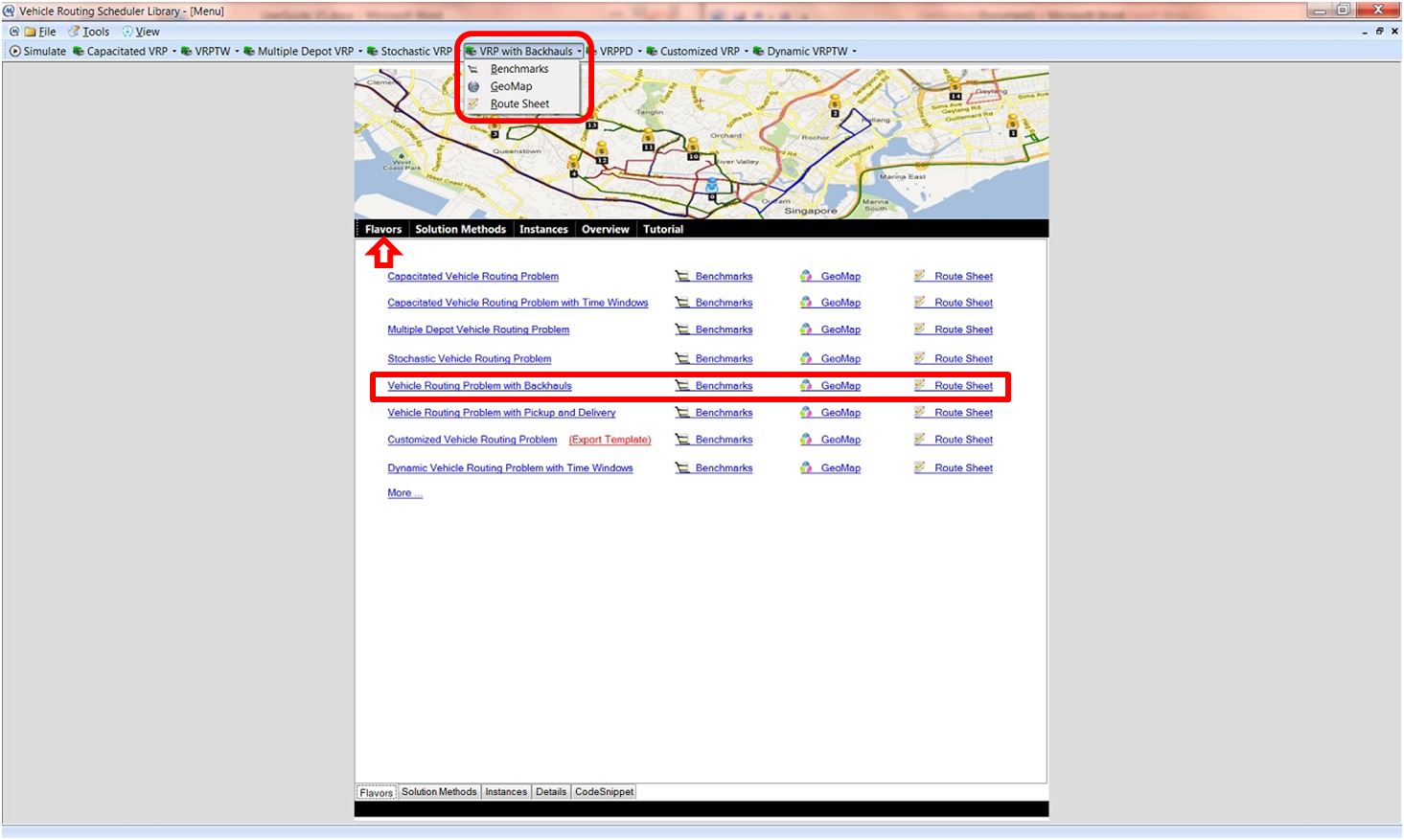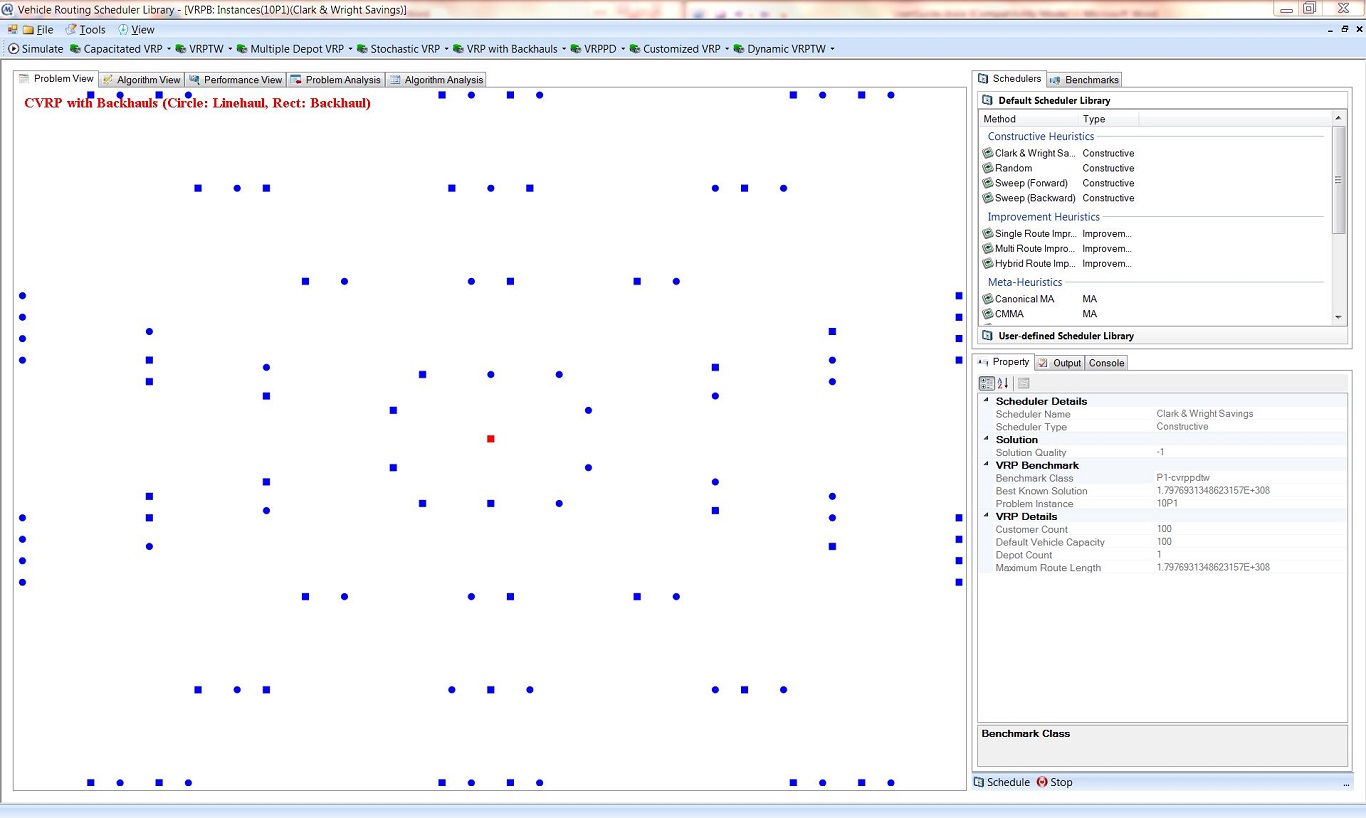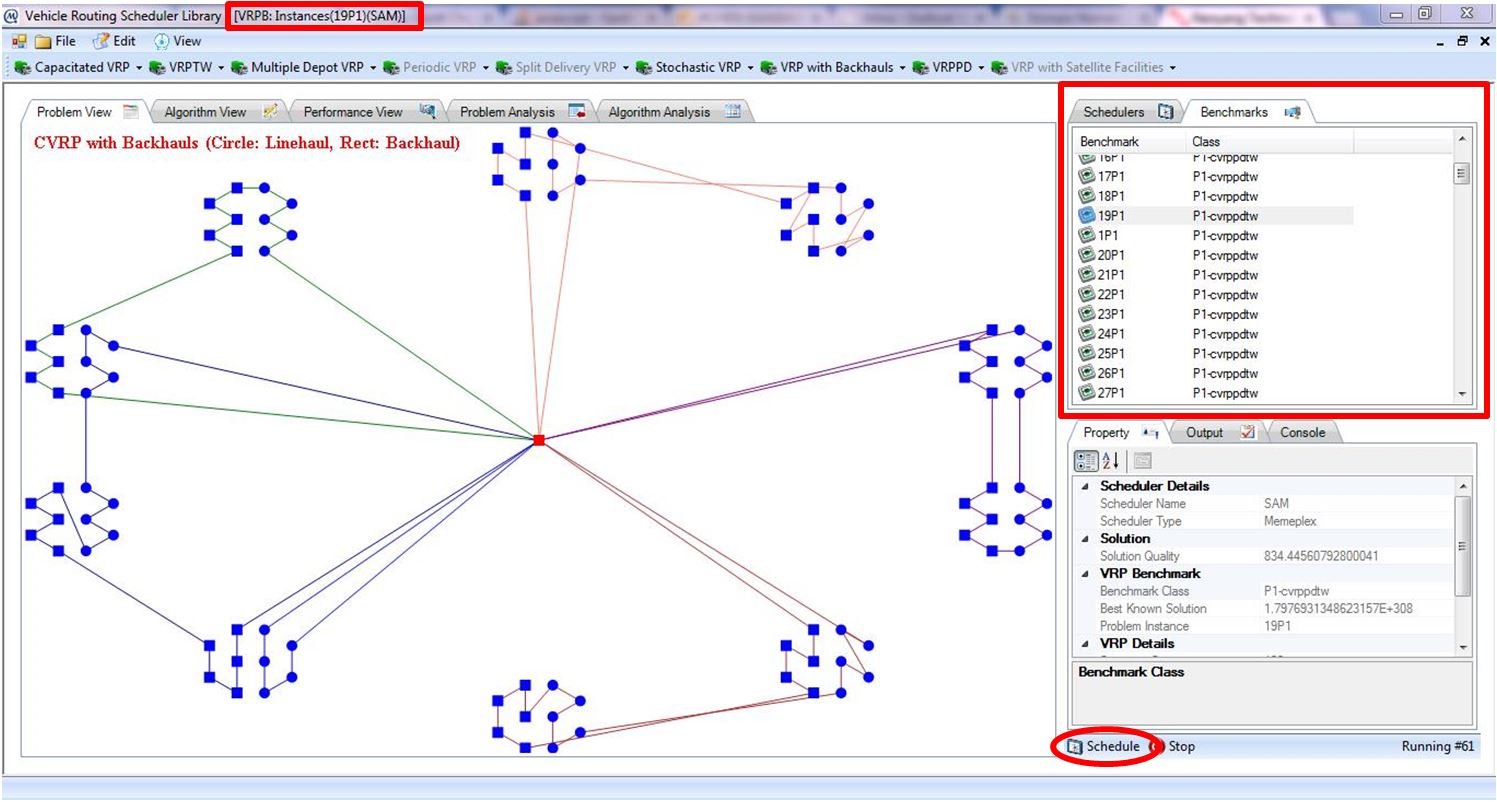Error message
- Deprecated function: implode(): Passing glue string after array is deprecated. Swap the parameters in drupal_get_feeds() (line 394 of /home3/memec59d/public_html/lescas/includes/common.inc).
- Deprecated function: The each() function is deprecated. This message will be suppressed on further calls in menu_set_active_trail() (line 2405 of /home3/memec59d/public_html/lescas/includes/menu.inc).
Vehicle Routing Problem with Backhauls
- Go to Flavors section.
- Select Benchmarks / GeoMap / Route Sheet link of Vehicle Routing Problem with Backhauls or Select VRP with Backhauls → Benchmarks / GeoMap / Route Sheet menu as shown Figure.
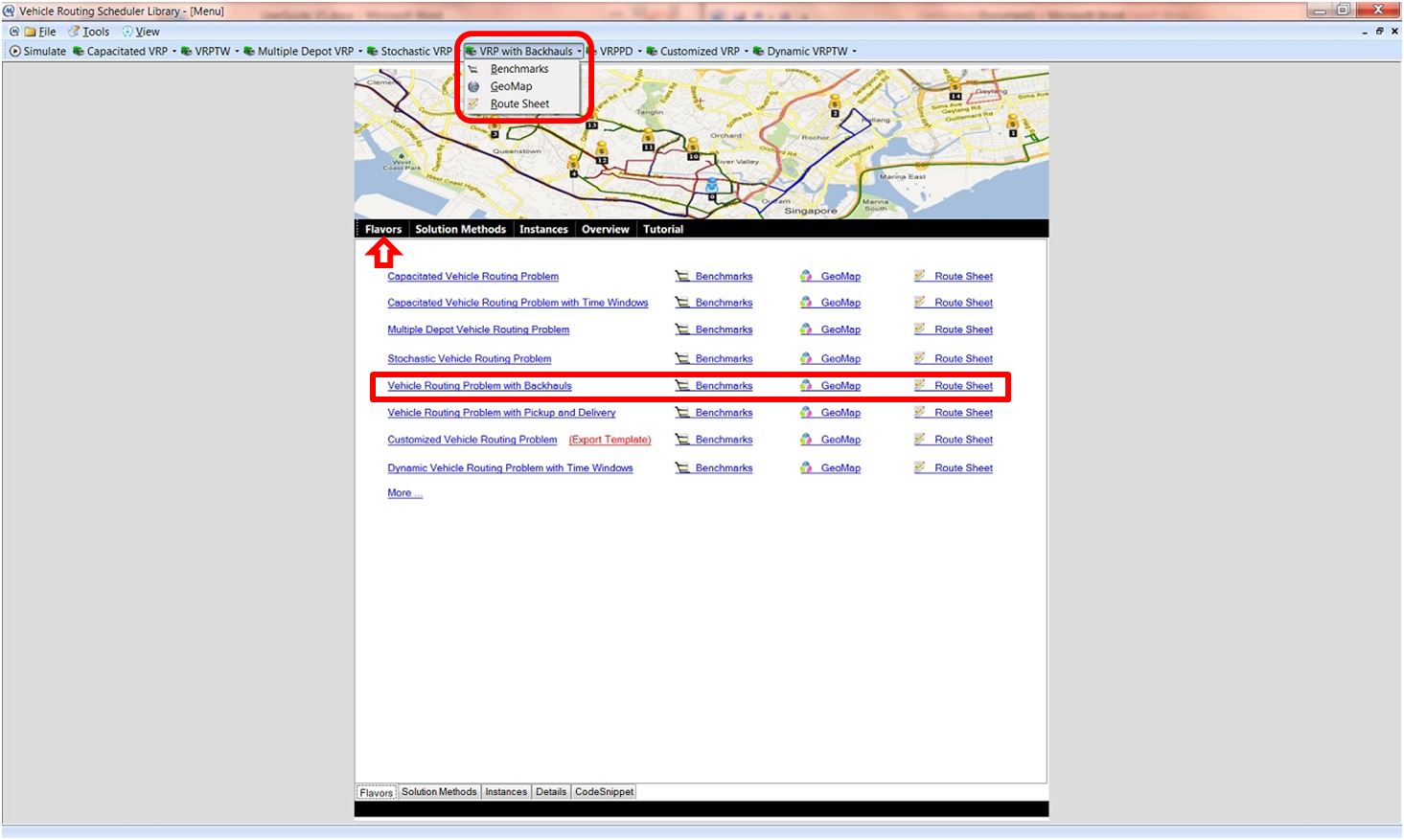
- For this tutorial, select Benchmarks.
- VRPB Benchmarks workspace will be launch with linehaul customers (circular dots) and backhaul customers (rectangular dots) as shown in Figure.
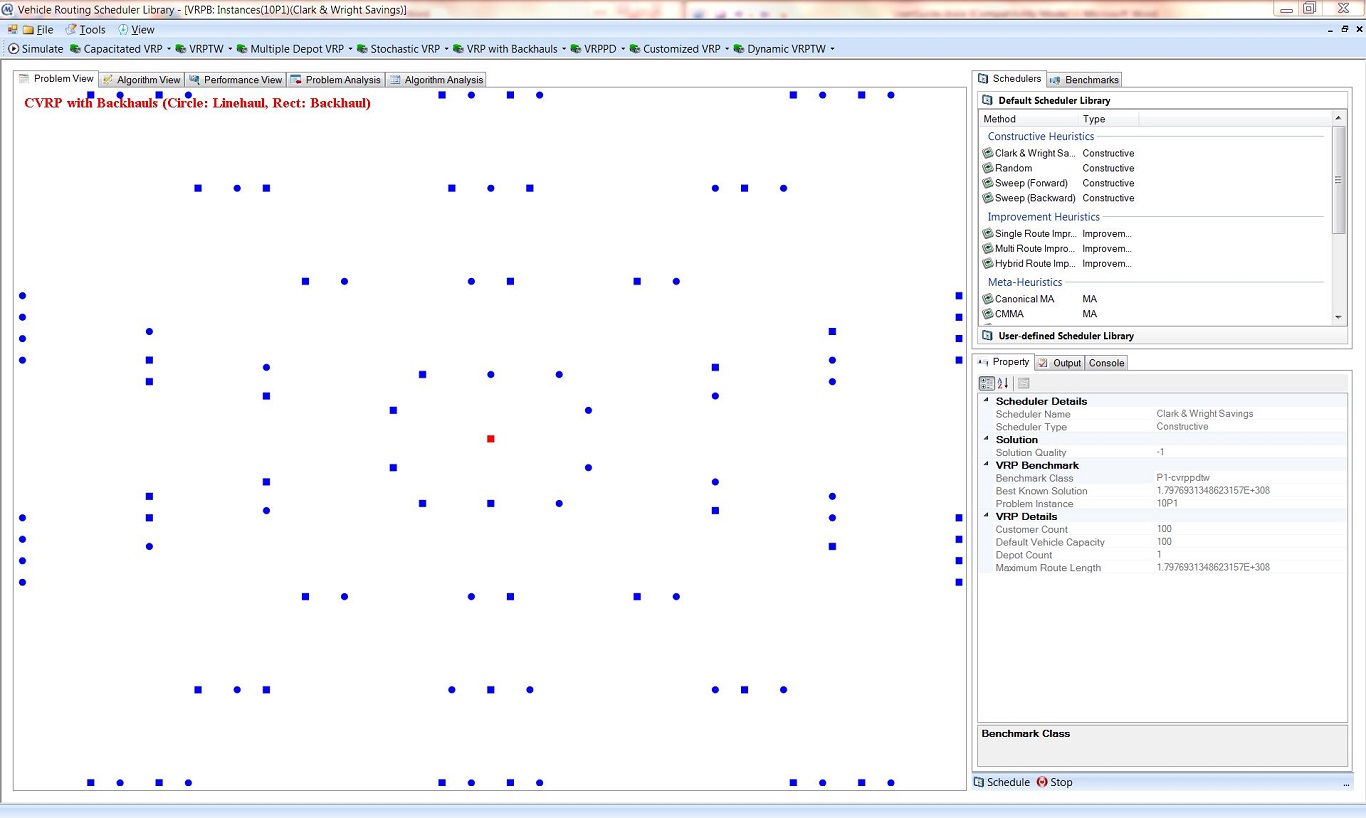
- Go to Default Scheduler Library in Scheduler tab.
- Double-click one scheduler method, i.e. SAM scheduler method.
- Go to Benchmarks tab.
- Double-click one problem instance, i.e. 19P1 problem instance.
- Take note of the caption title: VRPB: Instances(19P1)(SAM)
- Click Schedule button to run SAM solution method on 19P1 problem instance.
- Routing graph will be displayed as shown in Figure.