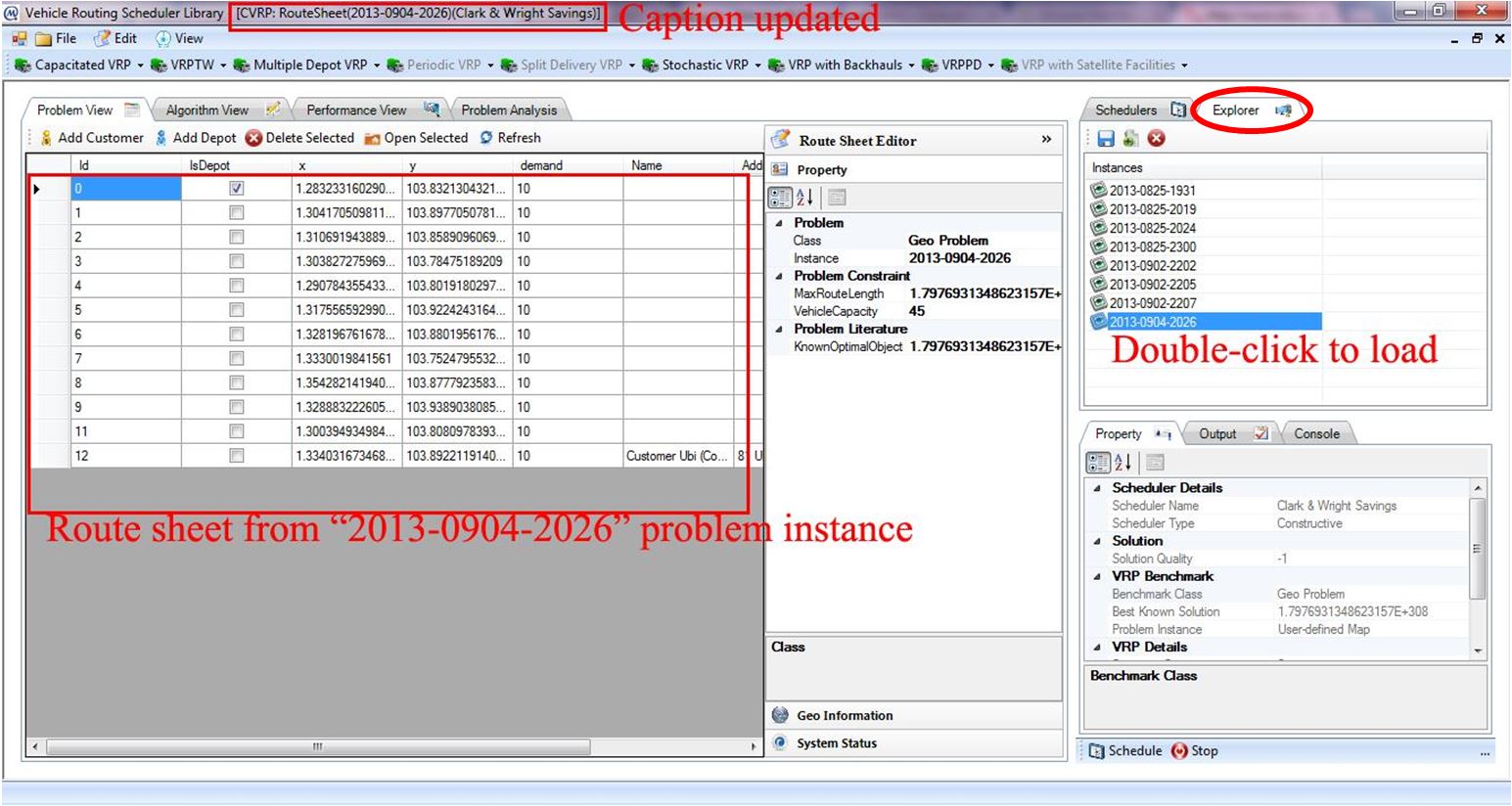Load Route Sheet
Route sheet is a sheet containing list of depots and customers specified in the vehicle routing problem. User is responsible to create VRP instance in Route Sheet workspace similar to GeoMap workspace.
Since both GeoMap and Route Sheet workspaces are interconnected in the Vehicle Routing Scheduler Library, problem instances created in GeoMap workspace will be appeared in Route Sheet workspace and vice versa.
Assumption: User has already created Route Sheet VRP instance file.
- Go to Problem View tab.
- Double-click the available instance in Explorer tab, i.e. 2013-0904-2026 problem instance as shown in Figure.
- Take note of the caption title: CVRP: RouteSheet(2013-0904-2026)(Clark & Wright Savings)
- To update a particular customer or depot, select row header and click Open Selected button as shown in Figure.
- To delete a particular customer or depot, select row header and click Delete Selected button.