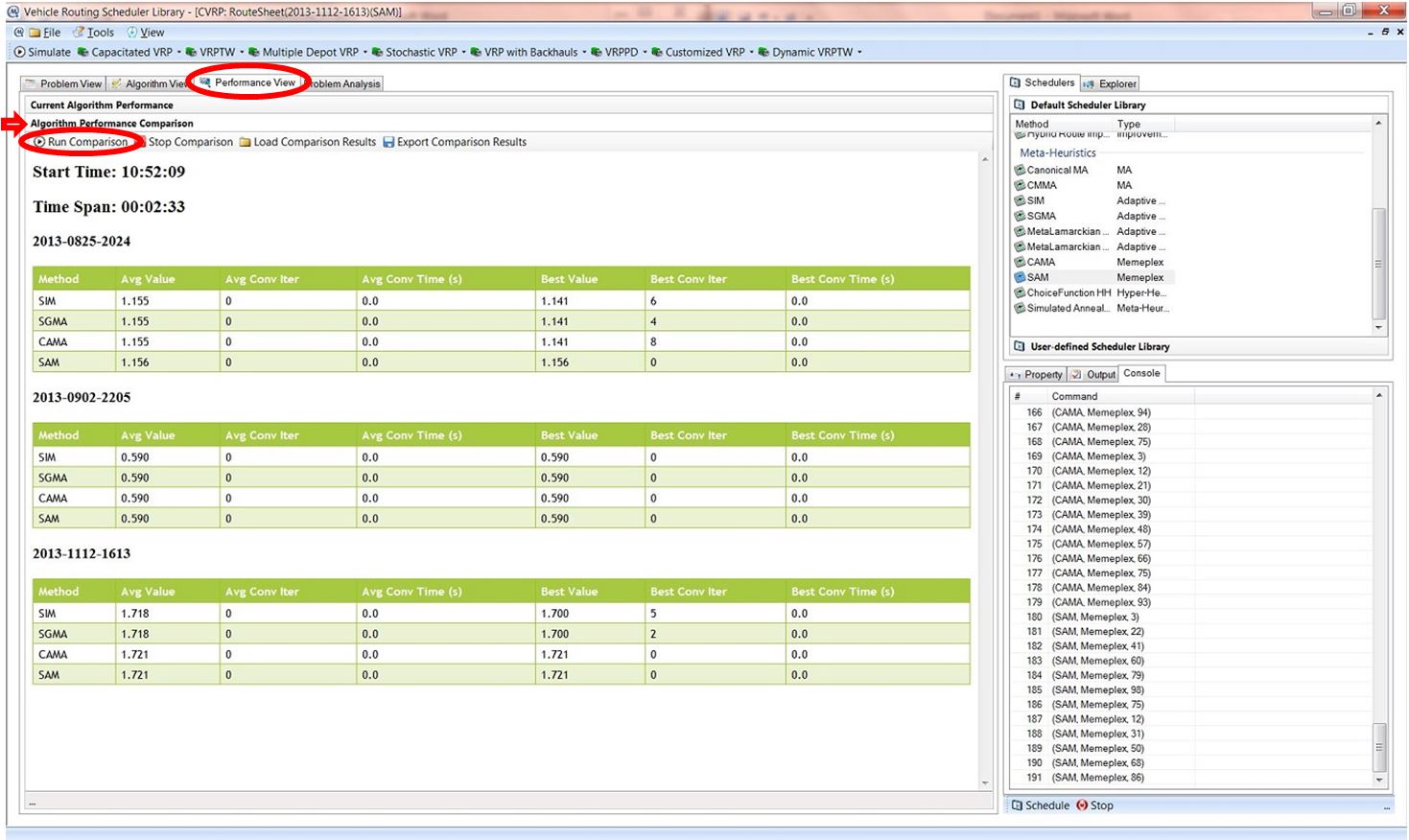Perform Batch Simulation and Comparison of Schedulers
Performance of batch simulation and schedulers comparison are similar to Benchmark based: Batch Simulation and Comparison.
- Go to Performance View tab.
- Select Algorithm Performance Comparison accordion panel.
- Click Run Comparison to launch simulation run configuration dialog.
- Select schedulers in Schedulers tab, i.e. SIM, SGMA, CAMA and SAM solution methods.
- Select problem instances in Benchmarks tab in which a list of available Route Sheet problem instances will be provided.
- Set the number of simulation runs in Simulation Configuration tab to run each selected scheduler on each selected Route Sheet problem instance.
- Click OK button to start simulation run process.
- Results will be shown after batch simulation run has finished, similar to Figure.