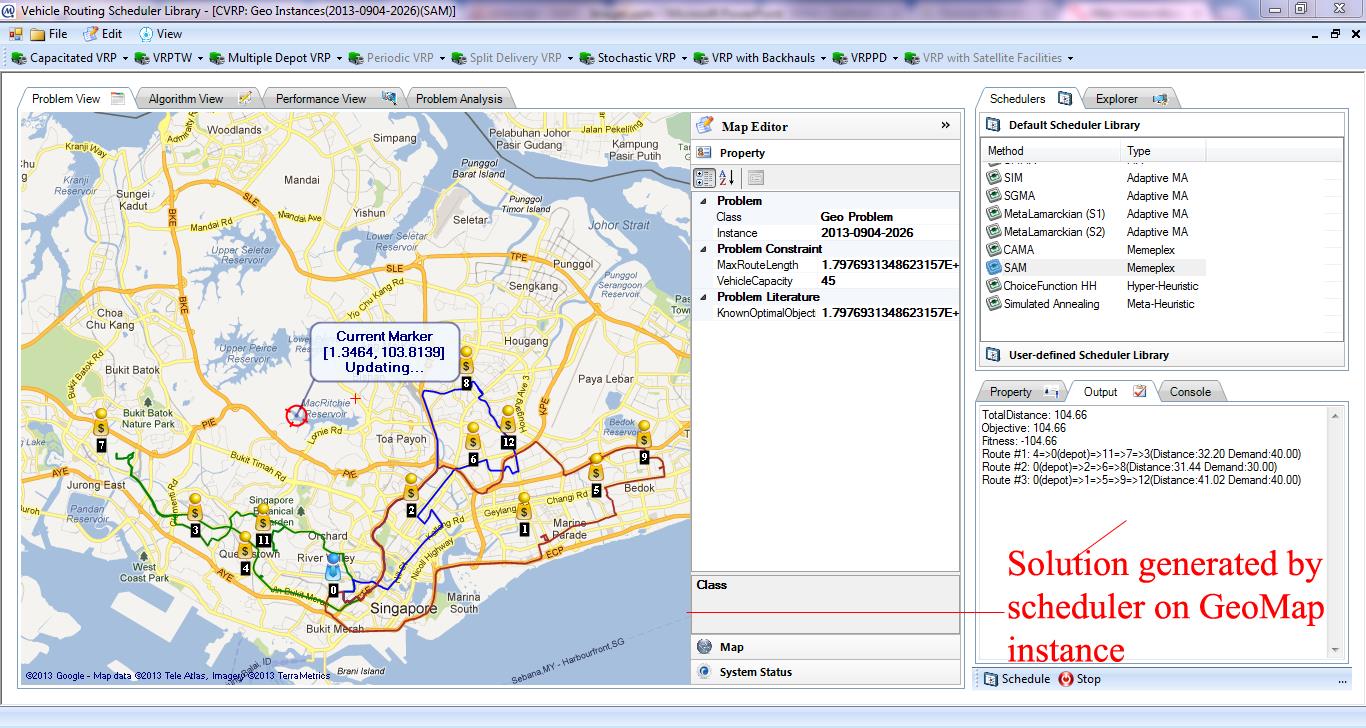Select Different Solution Methods
User may want to use more powerful scheduler such as SAM to solve problem which is more complex and larger in scale. This tutorial shows how to run different solution methods (i.e. schedulers) on the user-created GeoMap problem instances.
- Load GeoMap problem instance onto map, i.e. 2013-0904-2026 problem instance.
- View list of schedulers in Default Scheduler Library in Scheduler tab.
- Double-click one scheduler method, i.e. SAM scheduler method as shown in Figure.
- Take note of the caption title: CVRP: Geo Instances(2013-0904-2026)(SAM)
- Click Schedule button to run SAM solution method on 2013-0904-2026 GeoMap problem instance.
- Routing solution will be generated on the map and in Output tab as shown in Figure.