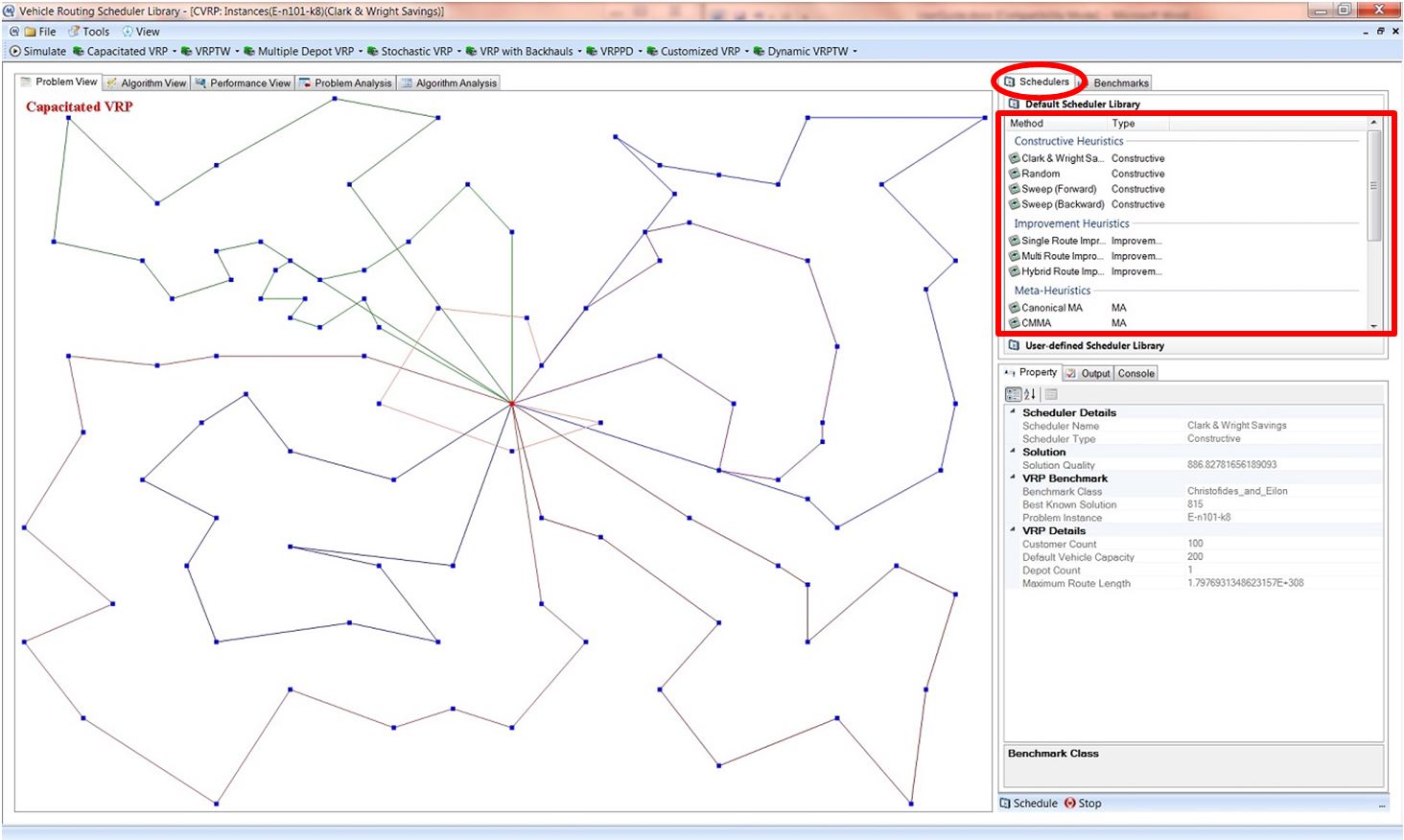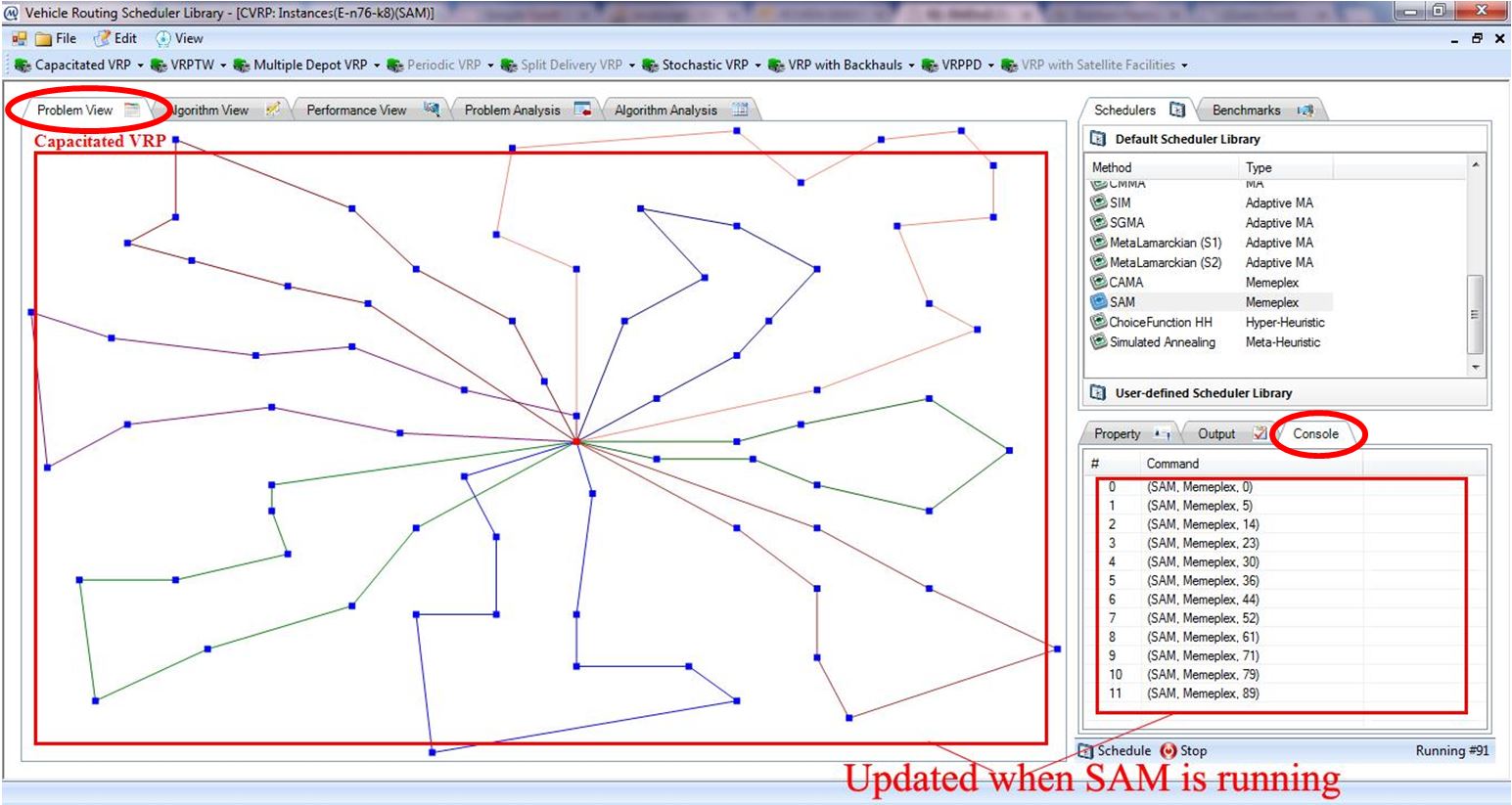Select Different Solution Methods
While Clark & Wright Savings works well on a small instance such as E-n76-k8 problem instance, user may want to use more powerful scheduler such as SAM or CMMA to solve problem which is more complex and larger in scale. This subsection shows how to run different solution methods (i.e. schedulers) on different problem instances.
- View list of schedulers in Default Scheduler Library in Scheduler tab as shown in Figure.
- Double click one scheduler method, i.e. SAM scheduler method.
- Take note of the caption title: CVRP: Instances(E-n76-k8)(SAM)
- Algorithm View tab will be automatically activated as shown in Figure.
- Algorithm workflow and operators of SAM are displayed.
- List of parameters associated with SAM are displayed in Algorithm Editor.
- Click Schedule button to run SAM solution method on E-n76-k8 problem instance.
- Routing graph will be updated in Problem View and progress of SAM will be displayed in Console tab as shown in Figure.
- Results of SAM solution method running on E-n76-k8 problem instance are presented in Performance vs Generation chart and table in Performance View tab as shown in Figure. From the chart, SAM runs 100 iterations in which solutions with better quality are continuously found in the trend and produces better result (744) than Clark & Wright Saving does (794).
- Final solution is displayed in Output tab.