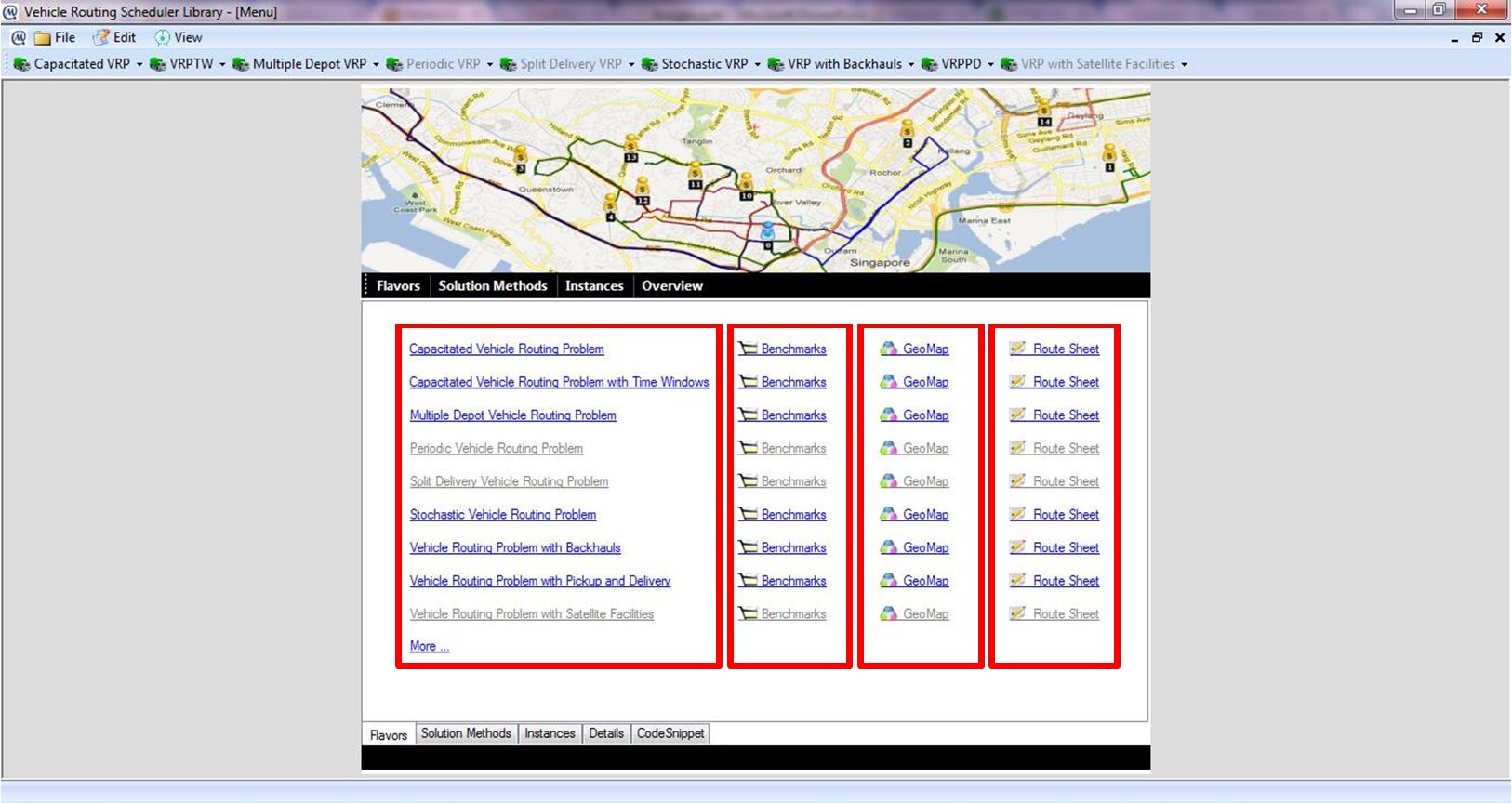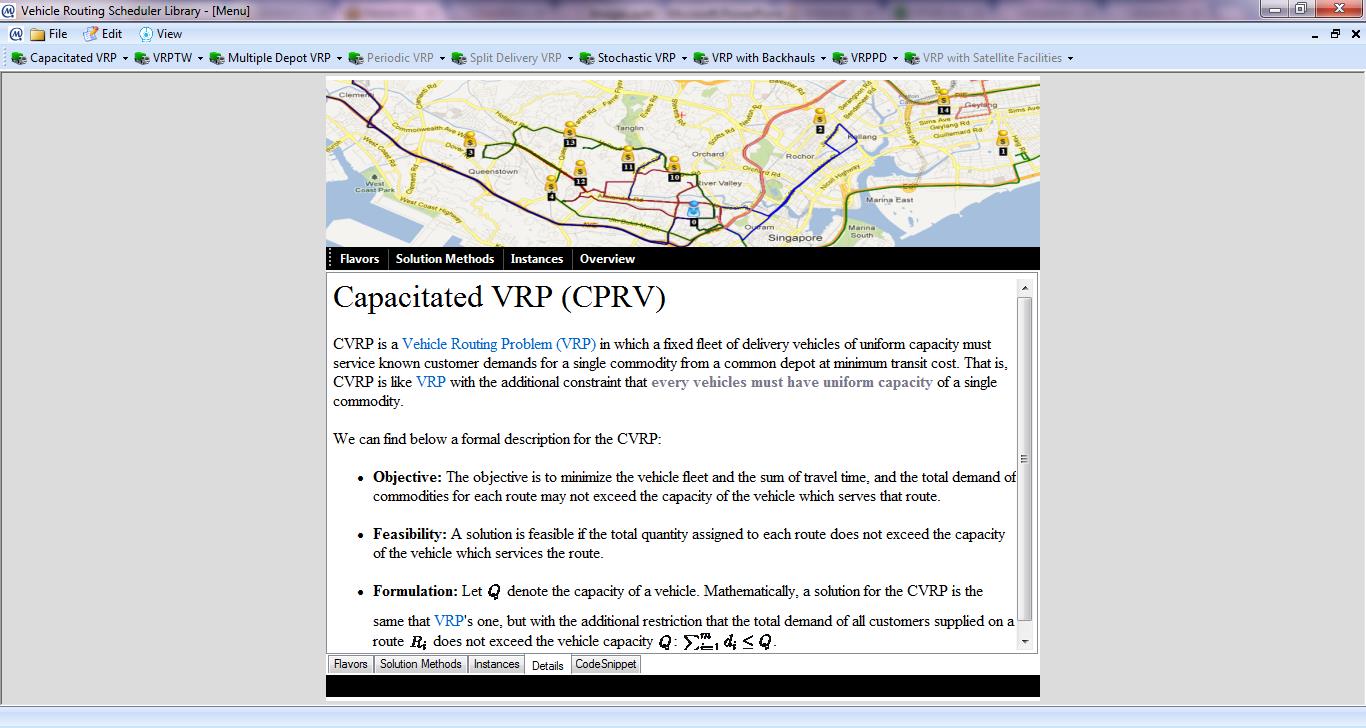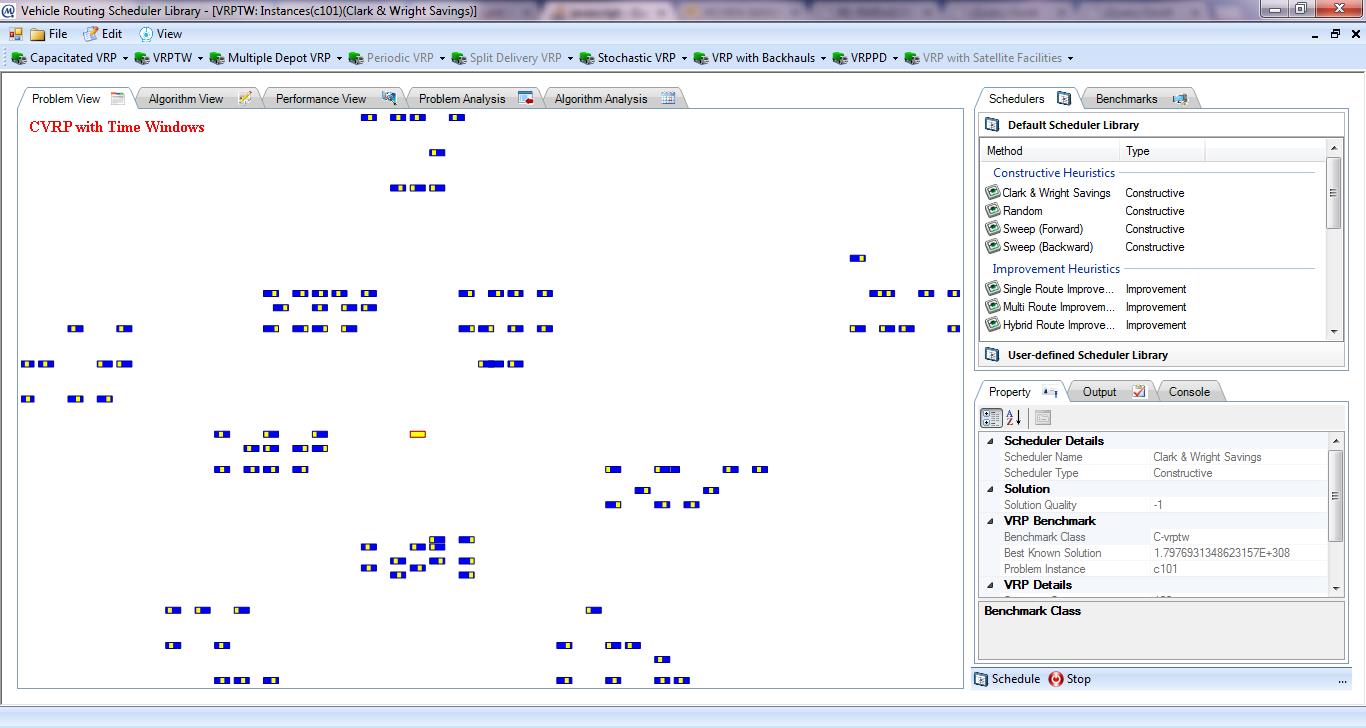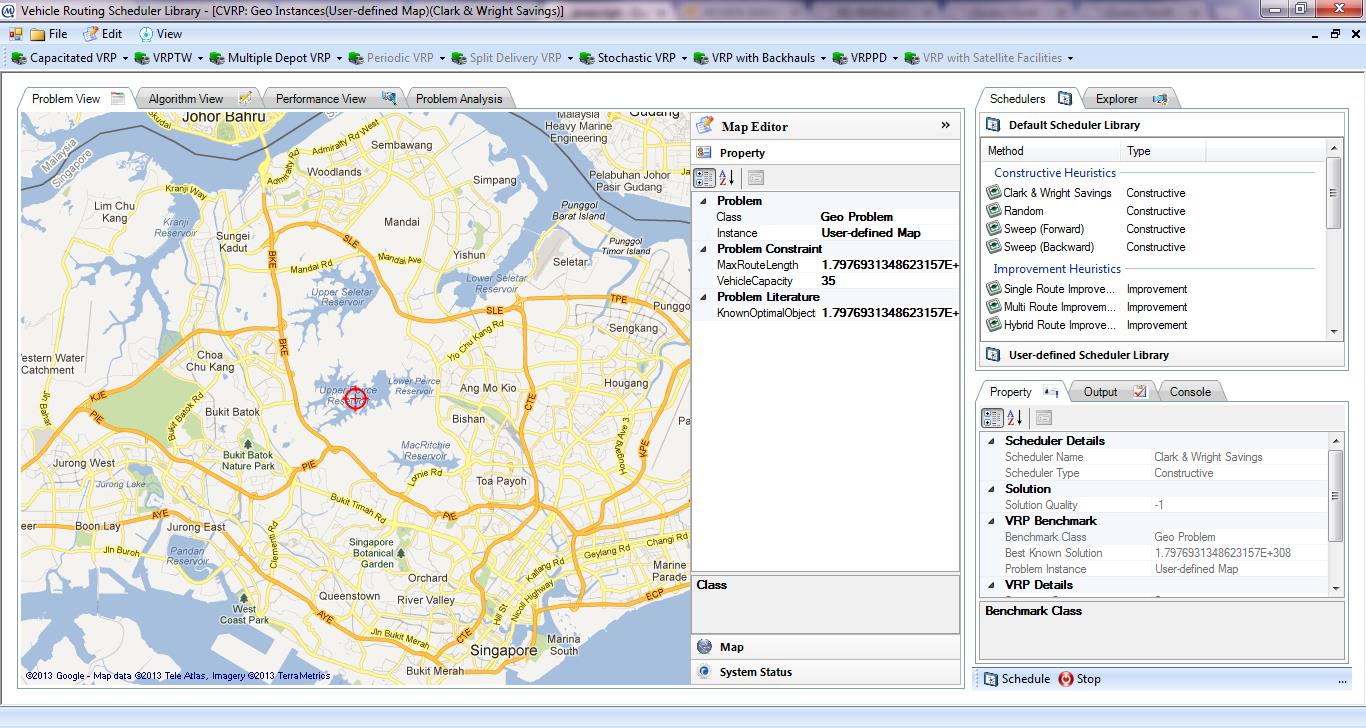Flavors
The default page presented on Home Menu View is the Flavors page, which shows 9 vehicle routing problem variants currently supported by the Vehicle Routing Scheduler Library. Flavors section provides 4 key functions as shown in Figure.
To make these 4 key functions more easily accessible from anywhere in the GUI, navigation links are also presented in the drop down menu as illustrated in Figure.
- Problem Introduction: Flavors section provides the introduction and formulation of various VRP variants. User can select a particular VRP variant for its definition and more information as shown in Figure. It illustrates the page shown up when the Capacitated Vehicle Routing Problem link in the first column is clicked.
- Benchmarks: Flavors section provides user with scheduler workbench and project space built around established VRP benchmark instances for each VRP variant. Workspace for each VRP variant is provided as illustrated in Figure. It illustrates the workspace for VRPTW when the Benchmarks link (in the Capacitated Vehicle Routing Problem with Time Windows row of the second column) is clicked.
- Geo Map: Flavors section also provides user with scheduler workbench and project space built on geo information system and maps in which users can build their own problem instances and constraints on map and test using various schedulers. Workspace for each VRP variant is provided as shown in Figure. It illustrates the workspace for CVRP when the GeoMap link (in the Capacitated Vehicle Routing Problem row of the third column) is clicked.
- Route Sheet: Flavors section supports route sheet project space in which user enters various customer information. Then, the system automatically builds new VRP problem model which can be tested with various schedulers. Workspace for each VRP variant is provided as illustrated in Figure. It illustrates the workspace for the CVRP when the Route Sheet link (in the Capacitated Vehicle Routing Problem row of the forth column) is clicked.